English follows below. Click or tap here to jump to it.
Welcome!
Tokyo Independent Musicへようこそ!東京エリアのインディペンデント、アンダーグラウンド、エクスペリメンタルミュージックを紹介するためのライブカレンダーです。このページでは、アカウントを作成し、ライブイベントをウェブサイトに掲載する手順を説明します。
初めてイベントを投稿するとき
初めてイベントを投稿するときには、Post a Showページにアクセスし、次のことを行います:
A. アカウントを作成する:メールアドレス、ユーザー名、パスワードを入力してアカウントを作成します。このステップは任意ですが、アカウントを作成することによりイベントダッシュボードにアクセスでき、イベントの表示や編集ができるのでお勧めです。
B. ライブイベントの詳細を入力する:フォームの指示に従って、イベントの詳細を入力します。このサイトには、日本語、英語でのユーザーが多く訪れます。そのため、できるだけ両言語で記入することをおすすめします。もちろん日本語だけでも英語だけでもOKです。
C. 会場を選択する:すでに登録されている会場を選択するか、自分の会場を追加します。会場情報はこのページに表示され、ユーザーはその場所について知り、現在その場所で予定されているすべてのイベントをすばやく調べることができます。会場を登録する際にアカウントをしていれば、ログインしてEvents Dashboardにアクセスすることで、会場の詳細を編集および更新することができます。
※ウェブサイトの開始時にいくつかの会場を事前に登録しています。会場のオーナー、または主催者で会場の内容を変更したい場合は、こちらまでご連絡ください。
イベントと会場の管理
複数のイベントを予定したり、複数の会場でイベントを開催する場合、当サイトでは、Event Dashboardから両方を簡単に管理することができます。以下の手順に従って、Event Dashboardにアクセスしてください:
まず、For OrganizerメニューのLog Inに移動し、初めてイベントを投稿する際に設定したユーザー名またはメールアドレス、およびパスワードを使用してログインしてください。
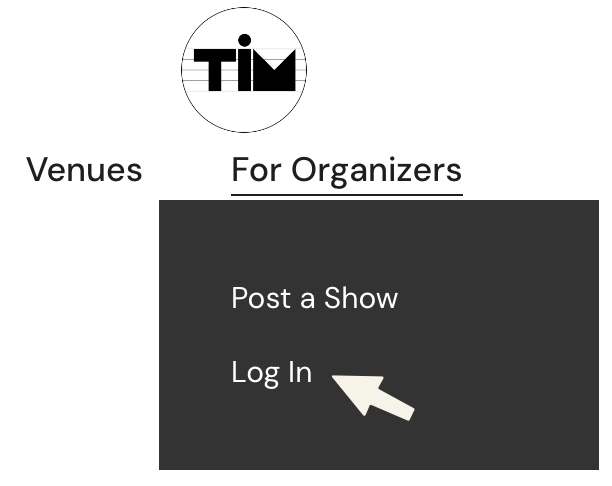
ログインしたら、For Organizersメニューの中にあるEvent Dashboardに移動してください。
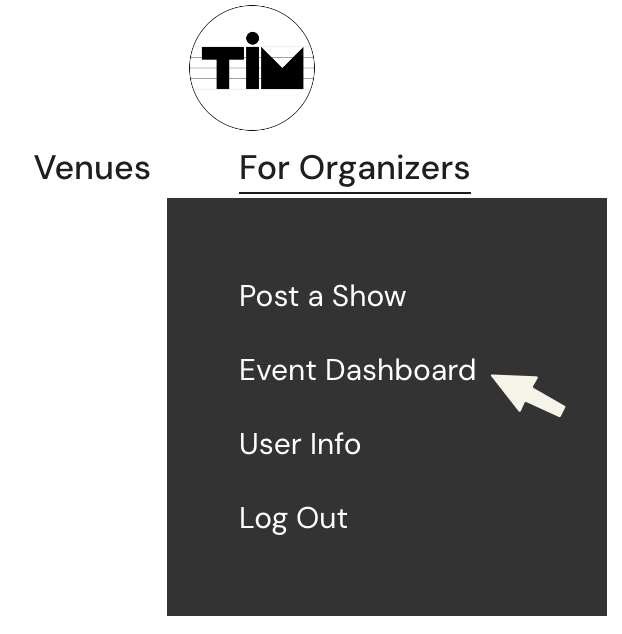
ここから、あなたが投稿したイベントと会場の編集・削除・追加をすることができます。
アカウントの管理
ログイン後に、For Organizersメニューの中にあるUser Infoページにアクセスしてください。このページでは、お名前、連絡先情報、およびパスワードを変更できます。
また、このページの最下部にあるリンクをたどることで、アカウントの削除をリクエストしたり、その他のアカウントに関連する問い合わせを行ったりすることができます。
ガイドラインとルール
- 尊重と多様性:他のユーザーに敬意を払い、意見や音楽表現の多様性を受け入れ、嫌がらせや差別、有害な行動を避けましょう。
- 著作権と知的所有権:著作権法と知的所有権を尊重し、共有権限のあるコンテンツのみを投稿し、他人の著作物を正当な承認なしに使用しないでください。
- 積極的な対話:サイト上での建設的な対話を奨励します。
イベントリスト審査ポリシー
当サイトは、ややニッチな観客向けの音楽やイベントをハイライトするプラットホームを提供しています。当サイトで一般的に代表されているジャンルには、エクスペリメンタル、フォーク、ジャズ、ガレージ、インディ、ミニマリスト、ノイズ、サイケデリック、インディーロック、ワールドミュージックがあります。すべてのイベント投稿は、以下の通りに当ウェブサイトの管理者による審査を受けます。
- 承認プロセス:イベントの投稿後、管理者が内容を確認し、サイトユーザーに合った内容であることを確認します。
- 却下の理由:当サイトの管理者は、イベントの内容、音楽のジャンル、などの理由によりイベントの掲載を拒否する権利を有します。
- 掲載拒否申し立て:イベント投稿者は、掲載拒否について申し立てがある場合には、こちらまでご連絡ください。
Welcome!
Welcome to Tokyo Independent Music, the live music calendar dedicated to promoting independent, underground, and experimental music in greater Tokyo. This guide will walk you through the steps for creating and account and posting your concerts on the website.
Post Your First Event & Create an Account
To get started, visit the Post a Show page where you will:
A. Create an Account: Enter your email, username, and password and you’re set! This step is optional but recommended as it allows you access to the event dashboard where you can view and edit your events.
B. Fill in the Required Event Details: Add all of the details for your event following the directions on the form. The website is used by Japanese and English speakers so we recommended adding details in both languages as much as possible.
C. Choose the Venue: Select a venue that is already registered or add a venue of your own. Venue information is displayed on this page, where users can find out about the space and quickly look up all events currently scheduled there. If you create an account while registering a venue, you will be able to edit and update the details for your venue by logging in and accessing the Events Dashboard.
NOTE: Some venues were pre-registered on the website. If you are the owner or promoter of a venue and want to edit any details please contact us here.
Manage Events & Venues
If you’re organizing multiple events, or organizing at multiple venues, our website allows you to easily manage both from the Event Dashboard. Follow these steps to access the Event Dashboard:
Go to the Log In menu under For Organizers and log in using the username or email address and password you set when creating your first event.
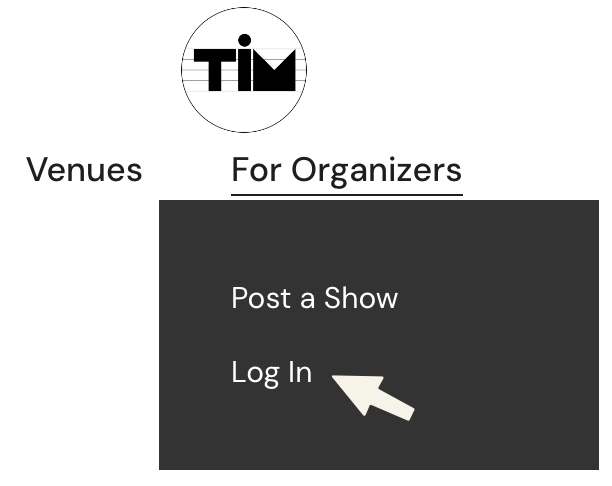
Once you are logged in go to Event Dashboard in the menu under For Organizers:
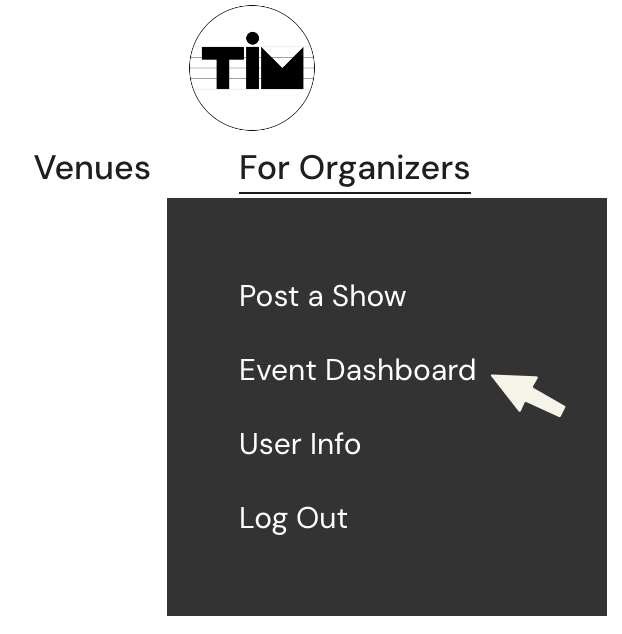
From here you can edit, delete and add Events and Venues associated with your account.
Manage Your Account
When logged in, visit the User Info page in the menu under For Organizers. On this page, you can change your name, contact information, and password.
Follow the link found at the bottom of this page to request the deletion of your account or to make any other account-related inquiries.
Guidelines and Rules
- Respect and Diversity: Treat fellow users with respect and kindness, embracing the diversity of opinions and musical expressions. Avoid any form of harassment, discrimination, or harmful behavior.
- Copyright and Intellectual Property: Respect copyright laws and intellectual property rights. Only post content that you have the right to share, and refrain from using others’ copyrighted material without proper authorization.
- Positive Engagement: Encourage positive and constructive interactions on our website.
Event Listing Policy
We offer a website that highlights music and events relevant to a somewhat niche audience. Among the genres commonly represented on our website are Experimental, Folk, Jazz, Garage, Indie, Minimalist, Noise, Psych, Indie Rock, and World music. All event posts are subject to review by our website administrators as below.
- Approval Process: After submitting an event for posting, our administrators will review the content to ensure it aligns with the website’s audience.
- Reasons for Rejection: Website administrators reserve the right to reject any event listing for reasons including event content, music genre and other such reasons.
- Appeals: Event organizers have the option to appeal a rejected listing by contacting us here.
